2 minutes
How to improve Huawei routers and switches management with Ansible : part 1
Introduction
This post will demonstrate how to configure Ansible to work properly with Huawei remote devices.
Pre requisites
You will need SSH configured and working on your remote device, obviously. Follow this official documentation
Also, install Ansible wherever you want, following this official documentation
Then, I recommend to upload your public SSH key on your remote device.
Infrastructure
The context is really simple in our study case :
- One Huawei router, already configured and properly working
- My MacBookPro, with Ansible installed
And that’s all!
Configuring Ansible for Huawei
On Huawei’s website, there is a documentation, demonstrating how to configure your Ansible server.
The official pdf is available there. I do not mentionned it before, but this documentation also cover the client side preparation (SSH server configuration)
My post will cover the basics and resume the pdf.
Ncclient
First, we need to install ncclient on our Ansible server.
Then unzip and install :
unzip ncclient-0.5.3.zip
cd ncclient-0.5.3/
sudo python setup.py install
Ansible CloudEngine
CloudEngine is the official Ansible module for Huawei products.
We need to download it :
wget https://github.com/HuaweiSwitch/CloudEngine-Ansible/archive/v0.2.0.zip
unzip CloudEngine-Ansible-0.2.0.zip
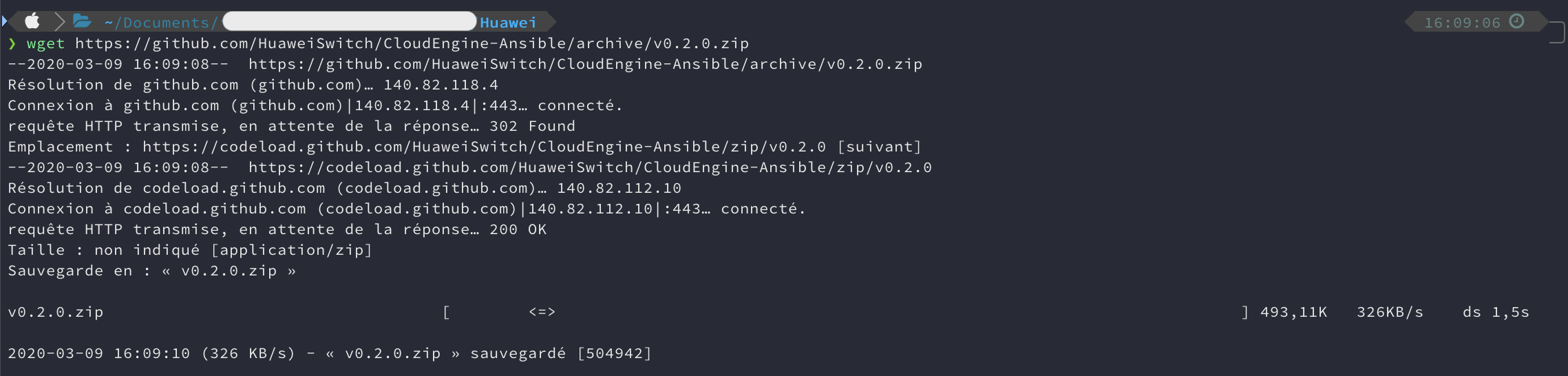
Your directory might look like that :
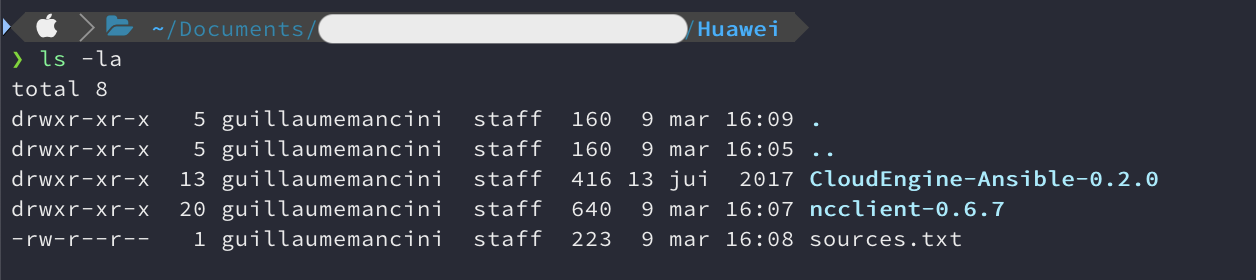
We then need to find the directories where the Ansible framework and its modules are located
For that, do the following :
find / -name network.py
I got the following :
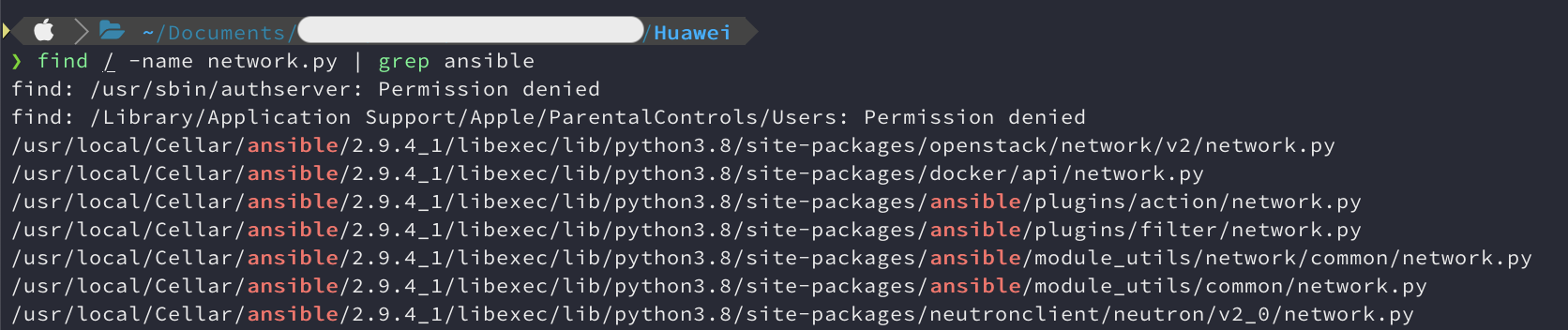
I had nothing else to do, but if you got nothing, you might follow the indication on page 8 of the Huawei official pdf.
Running for the first time
Now, we can test with a really basic command that everything is working properly.
For that, I run the following, with my own parameters obviously :
ansible -m ce_command -a 'host=10.10.10.10 port=12347 username=*** password=*** commands="display version"' localhost --connection local
And the result :
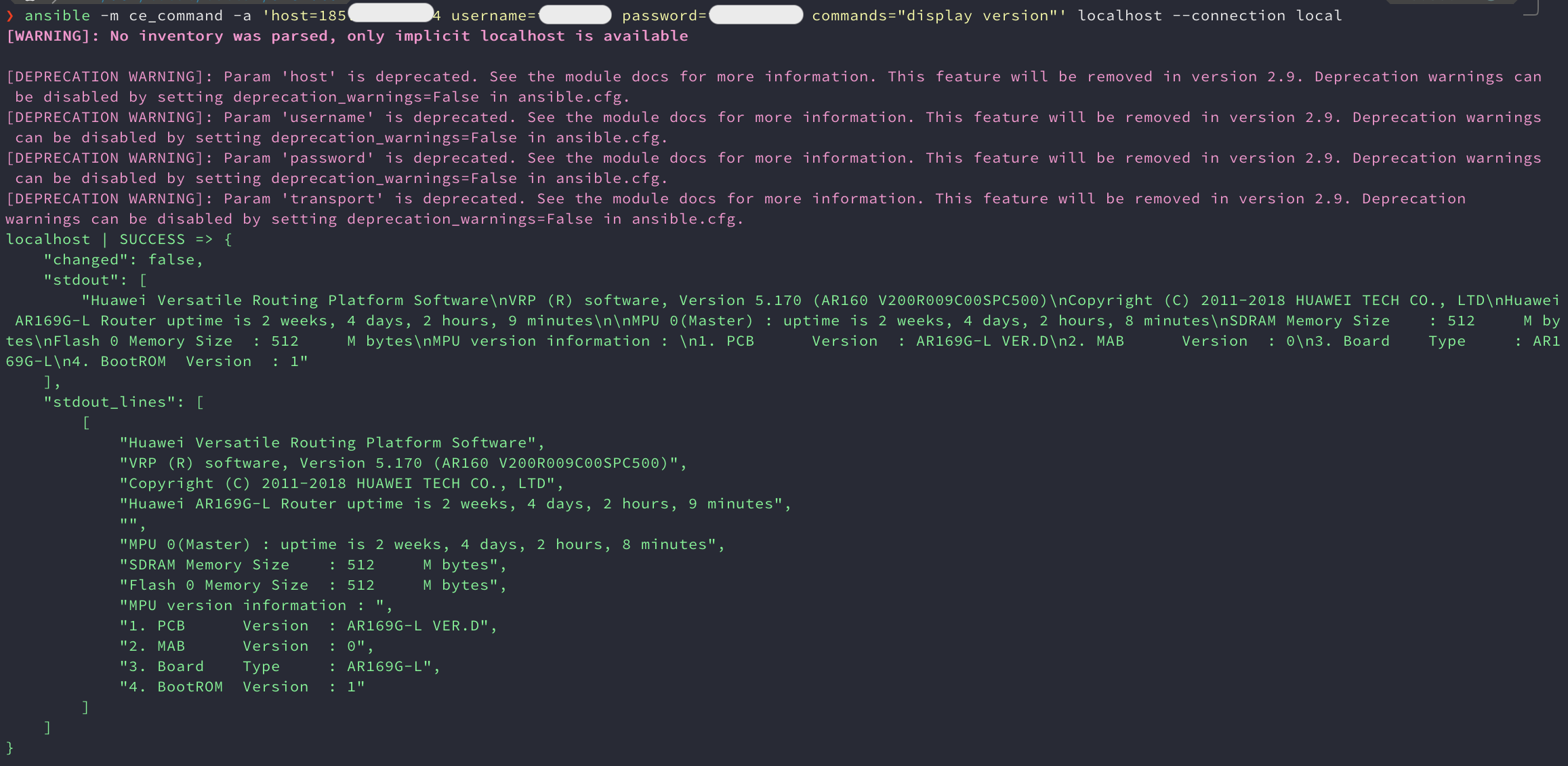
What’s next?
In the next article, I will explain how to use the others Ansible CloudEngine modules and deploy some configuration.